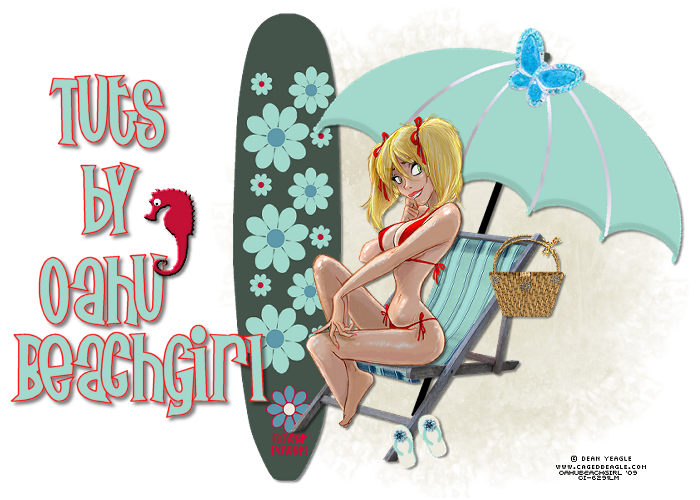I use PSP 7, but assume this can be made with any version
Supplies:
Tube of choice
I used the wonderful art of Ismael Rac,
you must have a license to use his work
which you can purchase at AMI
PTU Rockin' Attitude kit by
Jessica of Gothic Inspirations,
which you can purchase here
Jessica's site has so many wonderful scrap kits,
PTU & Freebies!!!
Thank you Jessica!
Plug ins:
Eye Candy> gradiant glow
Mura's Meister>Copies
Xero>Radiance
Font of choice
~~~*~~~
This one is short and easy!
Open new image 800 x 800 (we will re-size later)
flood fill white
Open bling silver>re-size to 800 x 800
copy>paste as new layer
Open heart skull 1>re-size to 800 x 800
copy>paste as new layer
Add a new raster layer above heart skull layer
Add text of choice
Apply Mura Meister>Copies

Select heart skull layer>float>defloat,
then go back to your text layer
>selections>invert>delete.
Now your text should be only be covering your skull layer.
Apply drop shadow to the text layer if you like.
Select heart skull layer again>float>defloat
Copy>paste your tube
Invert>delete then copy>paste your tube again>delete
(I re-sized the tube 150% for this layer)
(see my tag for placement)
Apply Xero>radiance>default settings
to first tube layer>
change blend mode to hard light
Open guitar>re-size to 800 x 800
Copy>paste guitar above background layer
Add drop shadow
Resize your tag to 600 x 600
Open electric guitar> re-size 30%
copy>paste as new layer
rotate 35 degrees right
layer > duplicate
layer > mirror
Position them in the center bottom of your tag
(see my tag for placement)
Add Eye Candy> gradiant glow>thin>default setting
Now add your name and copyright if needed
delete your white layer and save as a PNG and your finished!
Rock on!!!