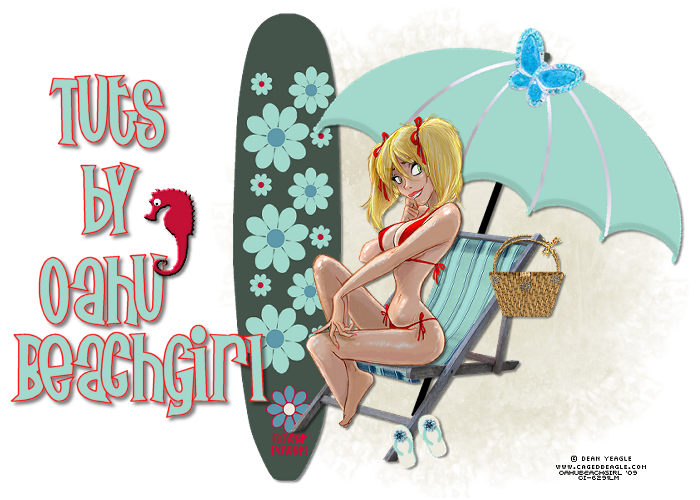Click on image to view full size
Click on image to view full sizeI use PSP 7, but assume this can be made with any version
Supplies:
1 Tube of choice
I used the wonderful art of Dominic Marco,
you must have a license to use his work which you can purchase at CILM
FTU Scrap Kit Ava Adore by Cin, which you can download here
There are so many great FTU kits on her site!!
Mask SL-New Eon by Sabre, which you can find here
Thank you Sabre for all your wonderful goodies!
Font of choice, I used Words of Love
~~~*~~~
Drop shadow used throughout 3/3/50/5
Open a new image 800 x 800 flood fill white
Open frame JB-AA 0052 and paste as new layer, rotate it 90 degrees left and drop shadow
With the magic wand tool select inside the frame, modify selections/expand by 8 pixels.
Now copy and paste as a new layer paper 8, invert selection and delete.
Move this layer beneath the frame layers, selections, select none.
Now copy and paste your tube of choice above the frame layer and drop shadow.
Copy and paste element 0015 to bottom of frame(see my tag for positioning)
Rotate left 30 degrees and drop shadow.
Next, open element 003 and re size 50% and position over to left of branch,
drop shadow, then duplicate the flower and re size 75%
and position to your liking.
Open element 002 and re size 30%, position and drop shadow.
Open element 0035 and position under the
frame and paper layer in the top right hand corner of the frame.
Now open 0019, re size 80% and paste on the right hand corner of the frame.
Now, we are almost finished!
Open heart element 0027, re size 50% and position
at the bottom left side of the frame and rotate 10 degrees left, drop shadow.
Add a new layer and add your name to the heart.
Re size entire tag to 600 x 600. Paste paper 006 above the white layer.
Apply mask, delete mask and duplicate this layer.
Now just add your copyright if needed and delete your white layer and save as a PNG!
I hope you enjoyed making this tag!