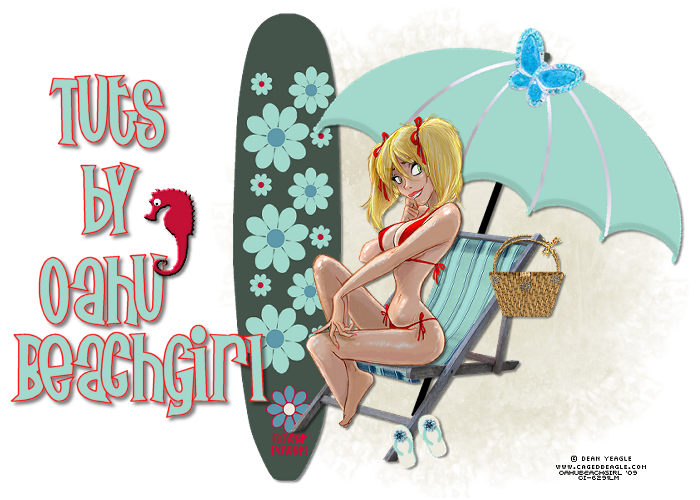Click on image to view full size
Click on image to view full sizeI use PSP 7, but assume this can be made with any version
Supplies:
Tube of choice
I used the breathtaking art of Dominic Marco ,
which you can now purchase at CILM
you must have a license to use his work.
FTU scrap kit "Red Rose" by Bryska ,
which you can download here
Plug in: Xero Constellation
(you can skip this step if you don't have the plug in)
Font of choice
Drop shadow used: V=3 /H=3 /O=50/ B=5.
~~~*~~~
OK, let's get started!
Open frame _1(30), duplicate and close the original.
Re-size to W-680 H-800
Then change canvas size to 800x800.
Add a layer and drag to bottom, flood fill white.
Using the magic wand, select inside frame
>modify>expand 6 pixels
Open (2) and re-size to 800x800
copy>paste as new layer>selections>invert>delete
and drag below frame layer
Again with magic wand,
select inside white frame area,
Open _1(1) re-size 800x800 >copy>paste as
new layer>selections>invert>delete
Open _(17) re-size 20%>copy>paste
along top of frame,
Duplicate this layer 5 times and spread
across frame.
X out all layers except these and merge visible.
Apply Xero>constellation with these
settings:

Un X all layers.
Copy>paste tube of choice and position
to your liking and add a drop shadow
Open _1(19) re-size 20% >copy>paste as new layer
>image flip>image mirror and position along top
of frame(under it) add drop shadow .
Duplicate this layer and move down a bit
(see my tag for placement)
Open _1(34) re-size to 800x800
>copy>paste above leave layers. Add drop shadow.
Open _1(5) re-size to 800x800 >copy>paste
below frame layers. Add drop shadow.
Open _1(7) re-size 20% >copy>paste
on corner of frame> rotate left 15 degrees>drop shadow
Copy>paste (9) and position under bow,
erase any parts showing above the bow.
Drop shadow
Now resize your tag to 600 X 600.
Add your name, and your copyright if needed,
delete your white layer and save as a PNG
and you're finished!
I hope you enjoyed this tut!!