Click on image to view full size
I use PSP 7, but assume this can be made with any version
Supplies:
Tube of choice
I used the wonderful art of Dominic Marco,
you must have a license to use his work which you can purchase at CILM
FTU scrap kit "At the Movies" by Patty at Honored Scraps ,
which you can download here
Thank you Patty!
This is part of a blog train be sure to check out all the stops!
Font of choice, I used A&S Snapper
~~~*~~~
This one is pretty easy!
Open a new image 800 x 800.
Copy and paste element film curled as a new layer.
Image rotate > 90 degrees left.
Using your magic wand tool select inside
each of the frames(hold down the shift key to keep them all selected)
Now copy and paste your tube of choice and position
in the film strip to your liking, selections > invert > delete > select none.
Change the blend mode of your tube layer to luminance.
Layers >merge visible and move this merged layer to
the left side of your canvas. Add a drop shadow.
Copy and paste clapboard 5 and drag under the merged layer.
(See my tag for placement.)
Copy and paste your tube again and position
between the filmstrip and clapboard and add drop shadow.
Now we are going to add a spotlight effect to the tube:
Effects > illumination effects >lights>spotlights.
Click the 3 light tab and position the center one above your tube,
and change the intensity to 81.
Copy and paste admit one and place at bottom of your tube,
add drop shadow, then copy and paste bow one and place on
corner of clapboard and add drop shadow.
Open movie night text and re-size 50%
and position on the top right hand side
of your clapboard and drop shadow.
Add a new raster layer and add your name.
Rotate in right 25 degrees and position on the clapboard.
Now resize your tag to 600 X 600.
Add your name, and your copyright if needed, save as a PNG and that's it!!
Now pop some popcorn and relax!!
Here's a great tag sent to me by Tiny- it was the first tag she's ever made!!!
Thanks for the beautiful tag and for trying my tut hun!

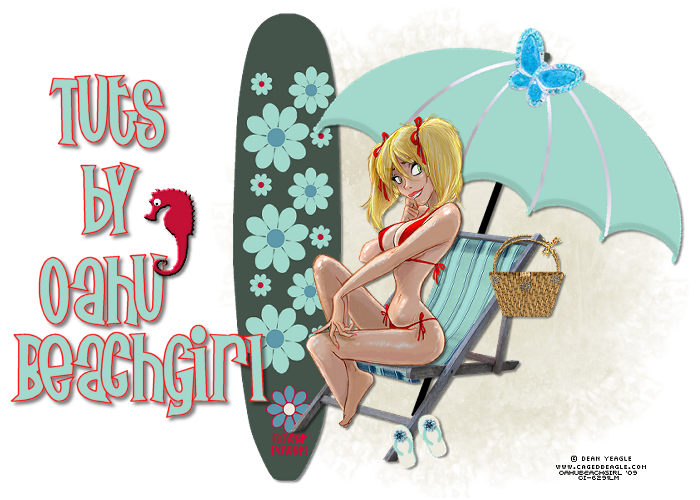












0 comments:
Post a Comment