Click on image to view full size
I use PSP 7, but assume this can be made with any version
Supplies:
Tube of choice
I used the wonderful art of Elias Chatzoudis,
you must have a license to use his work which you can purchase at MPT
FTU Rainbow Wishes Scrap kit by Melissa, which you can download here
Melissa's site has so many wonderful PSP goodies!!
Thank you Melissa!
Template 4 by Vella at Wench Designs, which you can get here:
She has an awesome website!!
Mask 259 by Vix, which you can find here
Thank you Vix! Your sites ROCK!!
Plug ins: Mura Meister Copies and Eye Candy gradient glow
Font of choice, I used DC Kristy
~~~*~~~
Drop shadow used throughout 3/3/50/5
Melissa's kit is all in layers, so that is how I will refer to the various pieces used in this tut : )
Open your template, duplicate and close the original. Re size to 800 x 800.
Select the middle background layer with the magic wand.
Modify selection-expand by 3.
Copy and paste kit layer 16 as a new layer, selections invert, delete, select none.
Now delete the original template layer.
Do the same process with the left and right backgrounds
but copy & paste kit layer 21 to both.
Selections, select none.
Now, again with the magic wand, select the the left, right and middle frame layers and copy/paste kit layer 22, invert, delete, Selections, select none.
Add a drop shadow and delete the original template layer
Activate the diamond circle layer, selections-select all.
Float and defloat then copy & paste kit layer 21, invert, delete, Selections, select none.
Now delete the original template layer and
apply eye candy gradient glow-thin to the diamond layer.
Copy and paste your tube over the middle frame section of the template and drop shadow.
Add a new raster layer and rename "text"
Add your name(floating, antialias) in a small size font
(I used 16) Move to the top center of the left frame.
Selections, select none.
Now activate your left frame background layer,
selections select all, float and defloat-
now go back to your text layer and apply Mura Meister copies:
Wave (Vertical)
v-wave
wraparound
settings: (depending on your text, you may have to adjust these)
9
20
100
-10
0
100
0
100
0
0
30
Copy the text layer and paste on the right side frame background.
Open kit layer 21 and resize to 800 x 800.
Copy and paste as new layer above the white background layer.
Apply Vix mask 259, delete mask.
Duplicate the mask layer and resize it by 75%,
and mirror this layer.
Now for the really fun and creative part!
This kit has so many beautiful elements,
so embellish your tag with as many as you like!!
Re-size your tag to 600 x 600, add your name and copyright if needed
delete your white layer and save as a PNG and you're finished!
I use PSP 7, but assume this can be made with any version
Supplies:
Tube of choice
I used the wonderful art of Elias Chatzoudis,
you must have a license to use his work which you can purchase at MPT
FTU Rainbow Wishes Scrap kit by Melissa, which you can download here
Melissa's site has so many wonderful PSP goodies!!
Thank you Melissa!
Template 4 by Vella at Wench Designs, which you can get here:
She has an awesome website!!
Mask 259 by Vix, which you can find here
Thank you Vix! Your sites ROCK!!
Plug ins: Mura Meister Copies and Eye Candy gradient glow
Font of choice, I used DC Kristy
~~~*~~~
Drop shadow used throughout 3/3/50/5
Melissa's kit is all in layers, so that is how I will refer to the various pieces used in this tut : )
Open your template, duplicate and close the original. Re size to 800 x 800.
Select the middle background layer with the magic wand.
Modify selection-expand by 3.
Copy and paste kit layer 16 as a new layer, selections invert, delete, select none.
Now delete the original template layer.
Do the same process with the left and right backgrounds
but copy & paste kit layer 21 to both.
Selections, select none.
Now, again with the magic wand, select the the left, right and middle frame layers and copy/paste kit layer 22, invert, delete, Selections, select none.
Add a drop shadow and delete the original template layer
Activate the diamond circle layer, selections-select all.
Float and defloat then copy & paste kit layer 21, invert, delete, Selections, select none.
Now delete the original template layer and
apply eye candy gradient glow-thin to the diamond layer.
Copy and paste your tube over the middle frame section of the template and drop shadow.
Add a new raster layer and rename "text"
Add your name(floating, antialias) in a small size font
(I used 16) Move to the top center of the left frame.
Selections, select none.
Now activate your left frame background layer,
selections select all, float and defloat-
now go back to your text layer and apply Mura Meister copies:
Wave (Vertical)
v-wave
wraparound
settings: (depending on your text, you may have to adjust these)
9
20
100
-10
0
100
0
100
0
0
30
Copy the text layer and paste on the right side frame background.
Open kit layer 21 and resize to 800 x 800.
Copy and paste as new layer above the white background layer.
Apply Vix mask 259, delete mask.
Duplicate the mask layer and resize it by 75%,
and mirror this layer.
Now for the really fun and creative part!
This kit has so many beautiful elements,
so embellish your tag with as many as you like!!
Re-size your tag to 600 x 600, add your name and copyright if needed
delete your white layer and save as a PNG and you're finished!
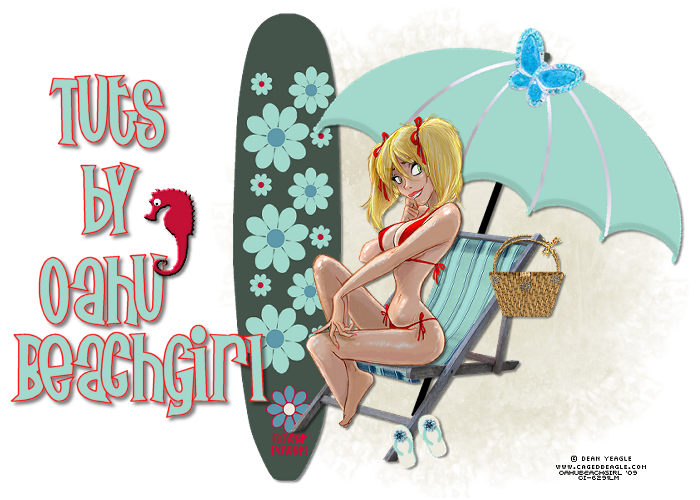












0 comments:
Post a Comment