Click on image to view full size
This tut was a Tut of the Week on AMI's Blog!! see it here
I use PSP 7, but assume this can be made with any version
Supplies:
Tube of choice
I used the wonderful art of Amy Matthews,
you must have a license to use her work which you can purchase at AMI
FTU scrap kit "Lemon Lime and Bitters" by Jo, which you can download here
Jo has lots of great stuff on her blog!
Template MC Template 19 by Melissa, which you can find here
Her blog is one of my favs! Be sure to check it all out!!
Plug ins: Eye Candy Glass and Xero porcelain
Font of choice, I used MA Sexy
~~~*~~~
This one is a lot of copy and pasting LOL
Open the template, duplicate and close the original.
Re-size canvas size to 800 x 800 and flood fill raster layer 3 with white.
Delete the copyright, skulls, scroll and word art layers as we won't be using these for this tag.
Select your oval layer, float and defloat, copy and paste paper 9 as a new layer.
Selections invert/delete selections, select none and delete the original oval layer.
Now select your rectangle layer, float and defloat, copy and paste paper 15 as a new layer.
Selections invert/delete selections, select none and delete the original layer.
Next, select your oval frame layer, float and defloat, copy and paste paper 5, Selections
invert/delete selections, select none and delete the original layer.
Apply eye candy glass, Bevel profile "subtle hump"
and a drop shadow 3/3/50/5 and -3/-3/50/5
Next, select you frames layer, float and defloat, copy and paste paper 5, Selections invert/delete
selections, select none. Now delete the original layer,
and apply the eye candy glass and drop shadow same as the oval frame.
Select dots layer, float and defloat, copy and paste paper 8,
Selections invert/delete selections, select none and delete the original layer.
Select frame backgrounds layer, selections select all, float and defloat, copy and paste paper 4,
Selections invert/delete, delete original layer, keep selected and copy and paste your tube in the
upper frame, delete, paste again and position in the bottom frame, delete. Change blend mode of
both tube layers to luminance and apply Xero porcelain to them both.
Add a drop shadow of 3/3/50/5.
Your tube should still be on your clipboard so go ahead and paste it one more time and position
between the two frames or to your liking. Add dropshadow 3/3/50/5.
Now we are going to embellish it a bit!
I added netting 3 above raster layer 3 and rotated it 45 degrees left.
Copy and paste deco 4, re-size it 53% and place int the center of the rectangle layer
(see my tag for placement) drop shadow 3/3/50/5.
Copy and paste hibiscus, re-size 60% and place at the bottom left of the tag.
Add a drop shadow and duplicate the layer, and mirror.
Copy and paste flower 3, re-size 50%, drop shadow and place inside of left hibiscus, duplicate the
layer, and mirror. And then copy and paste flower 6, re-size 75%
and place in center of flowers and add drop shadow.
We are almost done!! Copy and paste button frame above raster layer 3, add drop shadow.
Then copy and paste bow 10, re-size 85% and position on the upper left corner of the button frame-add drop shadow.
Now resize your tag to 600 X 600. Add your name, and your copyright if needed,
delete your white layer and save as a PNG and that's it!!
This tut was a Tut of the Week on AMI's Blog!! see it here
I use PSP 7, but assume this can be made with any version
Supplies:
Tube of choice
I used the wonderful art of Amy Matthews,
you must have a license to use her work which you can purchase at AMI
FTU scrap kit "Lemon Lime and Bitters" by Jo, which you can download here
Jo has lots of great stuff on her blog!
Template MC Template 19 by Melissa, which you can find here
Her blog is one of my favs! Be sure to check it all out!!
Plug ins: Eye Candy Glass and Xero porcelain
Font of choice, I used MA Sexy
~~~*~~~
This one is a lot of copy and pasting LOL
Open the template, duplicate and close the original.
Re-size canvas size to 800 x 800 and flood fill raster layer 3 with white.
Delete the copyright, skulls, scroll and word art layers as we won't be using these for this tag.
Select your oval layer, float and defloat, copy and paste paper 9 as a new layer.
Selections invert/delete selections, select none and delete the original oval layer.
Now select your rectangle layer, float and defloat, copy and paste paper 15 as a new layer.
Selections invert/delete selections, select none and delete the original layer.
Next, select your oval frame layer, float and defloat, copy and paste paper 5, Selections
invert/delete selections, select none and delete the original layer.
Apply eye candy glass, Bevel profile "subtle hump"
and a drop shadow 3/3/50/5 and -3/-3/50/5
Next, select you frames layer, float and defloat, copy and paste paper 5, Selections invert/delete
selections, select none. Now delete the original layer,
and apply the eye candy glass and drop shadow same as the oval frame.
Select dots layer, float and defloat, copy and paste paper 8,
Selections invert/delete selections, select none and delete the original layer.
Select frame backgrounds layer, selections select all, float and defloat, copy and paste paper 4,
Selections invert/delete, delete original layer, keep selected and copy and paste your tube in the
upper frame, delete, paste again and position in the bottom frame, delete. Change blend mode of
both tube layers to luminance and apply Xero porcelain to them both.
Add a drop shadow of 3/3/50/5.
Your tube should still be on your clipboard so go ahead and paste it one more time and position
between the two frames or to your liking. Add dropshadow 3/3/50/5.
Now we are going to embellish it a bit!
I added netting 3 above raster layer 3 and rotated it 45 degrees left.
Copy and paste deco 4, re-size it 53% and place int the center of the rectangle layer
(see my tag for placement) drop shadow 3/3/50/5.
Copy and paste hibiscus, re-size 60% and place at the bottom left of the tag.
Add a drop shadow and duplicate the layer, and mirror.
Copy and paste flower 3, re-size 50%, drop shadow and place inside of left hibiscus, duplicate the
layer, and mirror. And then copy and paste flower 6, re-size 75%
and place in center of flowers and add drop shadow.
We are almost done!! Copy and paste button frame above raster layer 3, add drop shadow.
Then copy and paste bow 10, re-size 85% and position on the upper left corner of the button frame-add drop shadow.
Now resize your tag to 600 X 600. Add your name, and your copyright if needed,
delete your white layer and save as a PNG and that's it!!
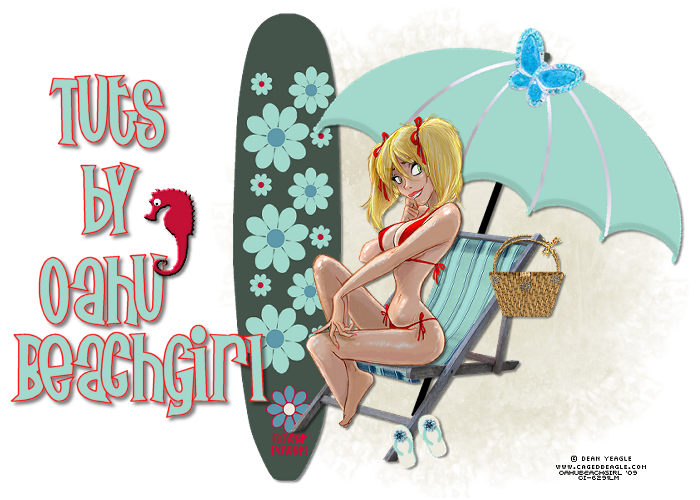












0 comments:
Post a Comment