Click on image to view full size
I use PSP 7, but assume this can be made with any version
Supplies:
3 Tubes of choice by the same artist
I used the wonderful art of Dean Yeagle,
you must have a license to use his work which you can purchase at CILM
FTU Wacky Scrap Kit 4 by Lori, which you can download here
Lori's site rocks and all her kits are FTU!!
Thank you Lori!!!
Mask 147 by Vix, which you can find here
Thank you Vix for all your wonderful goodies!
Plug in(optional) Xero porcelain
Font of choice, a block type works best
~~~*~~~
Drop shadow used throughout 3/3/50/5
Open a new image 800 x 800 and flood fill white
Open frame 2 and paste as new layer, arrange to left side, drop shadow
Paste the frame again and resize 50%, drop shadow. Duplicate layer and arrange both
on right side of large frame. (See my tag for placement)
With the magic wand tool select inside the large frame,
then holding down the shift key,
select inside each of the small frames.
Modify selection/expand by 3 pixels. Now copy and paste paper 4 as a new layer,
invert selection and delete.
Move this layer beneath the frame layers.
Now once again with the magic wand select inside the top small frame,
modify selections/expand by 3 pixels. Now copy and paste as a new layer
one of your tubes.
Position to your liking/invert and delete. Move beneath frame layer.
Set the blend mode of the tube to luminance.
Now apply xero/porcelain.
Repeat with the 2nd small frame.
On the large frame, repeat the same, but position the tube to the
right of the frame, then repaste the same tube above the frame,
off to the left and apply a drop shadow.
(see my tag for positioning)
Now open bow 2 and paste as a new layer between the two small frames,
rotate left 25 degrees/drop shadow.
Then paste again between the top small frame and large frame/dropshadow.
Resize all layers to 600 x 600.
Copy and paste paper 4 and position as your very bottom layer.
Apply Vix mask 147/delete mask. Then apply it again to your white layer.
Add your name (I used a block font/white stroke and
paper 2 as the fill)
Add any embellishments you like
(I added a bow to my name, and snaps to the bows)
Add copyright if needed and save
as a PNG and you're finished!
I hope you had fun with this tut!
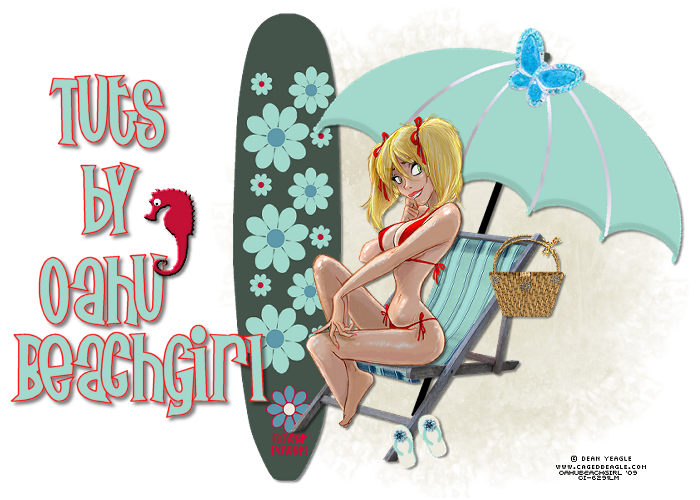












0 comments:
Post a Comment