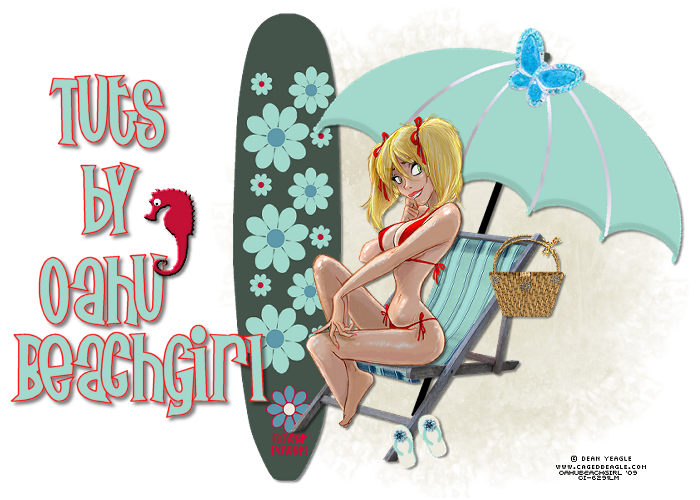Saturday, July 27, 2013
From the Sea
Labels: Dondup, fashion, Hard Tail, NARS Cosmetics, polyvore, Ray-Ban, style
Posted by Shelly at 1:20 PM 0 comments
Tuesday, July 23, 2013
pink and gold
Labels: Citizens of Humanity, fashion, polyvore, style, Ted Baker
Posted by Shelly at 12:17 PM 0 comments
pink and gold
Labels: Citizens of Humanity, fashion, polyvore, style, Ted Baker
Posted by Shelly at 12:17 PM 0 comments
Sunday, July 21, 2013
Aqua Fun
Labels: Aperlai, BCBGeneration, fashion, Henri Bendel, Jane Norman, polyvore, style
Posted by Shelly at 1:49 PM 0 comments
Saturday, September 15, 2012
Glade Expressions Bzz Report
Hey guys, I am a Bzz Agent and wanted to share with you 2 great new products! Glade Expressions New Fragrance Mists and Oil Diffusers!! The scents are wonderful!! Cotton & Italian Mandarin - Open your home with the bright, breezy blend of cotton and sparkling citrus, honeydew and sandalwood* Fuji Apple & Cardamom Spice - A ripe, spicy blend of sweet pears and crisp apple with a dash of cinnamon and clove that warms and invigorates Lavender & Juniper Berry - Lush lavender blends with fresh juniper berry, eucalyptus and rose to relax the senses and open your home Pineapple & Mangosteen - Evoke a tropical paradise with the blend of freshly cut pineapples and hint of tangy mangosteen, creamy coconut and passionflower *Available in Glade Expressions® Fragrance Mist only. I got the Cotton & Italian Mandarin Fragrance Mist and the Pineapple & Mangosteen Oil Diffuser and they are both fantastic!!!
Posted by Shelly at 3:03 PM 0 comments
Saturday, April 16, 2011
Loving Swagbucks!!
I've earned $15.00 in Pay Pal and $10.00 in Amazon gift card!!!
Posted by Shelly at 10:13 AM 0 comments
Saturday, March 5, 2011
Aloha Everyone,
Obviously I've lost my mojo and stopped writing tuts. Hopefully some day I will feel inspired again! Anyways, I wanted to explain the SwagBucks widget in the post under this one- It's a totally legit site on which you can earn $$ or prizes! I am using it to earn a PayPal gift card so I can buy more tubes!! Click on the "sign up" link on the right hand side of the widget and you can start earning right away!!!
Posted by Shelly at 10:42 AM 0 comments
Friday, March 4, 2011
Saturday, October 24, 2009
TUBE GIVEAWAYS!!!!!!
Tell all your friends - and come on over!
Every hour is happy hour - and drinks are always on the house!
If you are a scrap kit maker and would like to sponsor Graphic Groupies - please contact me for more information. We will advertise for you and/or your stores/blogs/sites - at the top on our main page - and in our forums from time to time as well - and you are more than welcome to advertise there yourself as well
Posted by Shelly at 8:11 AM 0 comments
Saturday, September 26, 2009
Eerie Hauntings
I use PSP 7, but assume this can be made with any version
Supplies:
Tube of choice
I used the awesome art of Alayna Magnan,
you must have a license to use her work which you can purchase at CILM
PTU kit Eerie Hauntings by Jessica of Gothic Inspirations,
which you can purchase here
Thank you Jessica!
Spooky font of choice
~~~*~~~
This one is short and easy!
Open new image 850 x 850 (we will re-size later)
flood fill white
Open Haunted House
copy>paste as new layer
position a bit to the right of your canvas
Open fence re-size width to 825
copy>paste as new layer
position towards bottom of tag
Open MoonWBats
re-size 75%
copy>paste as new layer
place in upper left hand corner
Copy>paste your tube in front
of the fence
Now just embellish the tag with
any of the spooktacular elements
Jessica has in this kit!
I added some grasses and a spider web
to the fence area to help create my
haunted house scene.
Copy >paste paper 7 above your
bottom layer and apply a mask
(I forgot which one I used LOL)
Now add your name and copyright if needed
delete your white layer and save as a PNG and your finished!
Happy Halloween!!!
Here is another tag I made using Jessica's kit!

Labels: Gothic Inspirations, PTU
Posted by Shelly at 10:56 AM 0 comments
Friday, August 21, 2009
Sweet Dreams
I use PSP 7, but assume this can be made with any version
Supplies:
PTU scrap kit "Dreams Take Flight"
by Nikki of creativeintentionz
which you can purchase here
Tube of choice
I used the wonderful art Dean Yeagle
you must have a license to use his work
which you can purchase at CILM
Template 1 by Marcia at Babes Designz,
you can snag it at her blog here
She has lots of awesome templates,
be sure to check them out!
Font of choice, I used MA Sexy
Optional plug ins:
Xero porcelain
Xenofex 2 Constellation
~~~*~~~
OK, let's get started!
Open your template>duplicate>close original.
Delete copyright layer, word art
and girls on film layers.
Re-size to 800 x 800>flood fill white
Select your frames layer>select all
Float>defloat
Copy & paste paper 15 as new layer
Selections>invert>delete>
copy>paste your tube
Delete>select none
Delete original template layer
Apply drop shadow to frame layer
Apply the same steps to rectangle
using paper 13 and the ellipse layer
using paper 11
Now lets dress this up!
Copy>paste doodle 3
add drop shadow
Copy>paste String 3 over ellipse layer
but under tube and frame layers
Copy>paste Sparkle 2 on ellipse layer
I added a few layers of Cluster stars 1
and Cluster stars 2, to which I added noise
and drop shadowed them all
Open sheep 1> re-size 50%
copy>paste on top of circle>
drop shadow>duplicate layer
3 times and arrange them around
in a circle
(you will need to rotate them each a bit)
Once you have them arranged,
close all your layers
except for the sheep>
merge visible>
duplicate layer>mirror>flip>
open all the layers back up.
You should now have a layer of
sheep around the tag.
I added my text "Sweet Dreams" and
applied Xenofex 2 > constellation to the words
And I went back and applied Xero Porcelain
to the sheep and frame with tube layers
Now re-size your tag to 600 X 600.
Add your name if you'd like,
and your copyright if needed,
delete your white background layer
save as a PNG and you're done!
I hope you enjoyed trying my tut!
Labels: Paradise 4 Scrappers, PTU
Posted by Shelly at 10:49 AM 0 comments
Monday, August 10, 2009
New Exclusive Kit at Graphic Groupies!!
Join a great PSP community - make friends - win tubes - and gain access to all of our exclusives. 500 posts gives you automatic access to our exclusives forum - and we are a chatty bunch - so it won't take long to get to 500
We have a new group exclusive tube from Rac coming soon too. Hope to see you all there
Labels: Graphic Groupies
Posted by Shelly at 8:45 PM 0 comments
Thursday, August 6, 2009
Let's Luau
 Click on image to view full size
Click on image to view full sizeI use PSP 7, but assume this can be made with any version
Supplies:
PTU scrap kit "Let's Luau" by Angelic Scraps
which you can purchase here
Tube of choice
I used the wonderful art of
Rion Vernon's PinUp Toons,
you must have a license to use his work
which you can purchase at CILM
Template 23 by Mirella at Scrapitys Scraps,
you can snag it at her blog here
Thank you Mirella!
Font of choice
~~~*~~~
OK, let's get started!
Open your template>duplicate>close original.
Delete copyright layer.
Re-size to 800 x 800>flood fill white
Select your circle layer>select all
Float>defloat
Copy & paste paper 4 as new layer
Selections>invert>delete>select none
Delete original template layer
Apply drop shadow
Apply the same steps to all 3 square layers
using paper 18 and the slat layers
using paper 25
Flood fill with black the borders
of the squares and circle
Now grab a Mai Tai
and lets start to decorate this!
Copy>paste your tube of choice
over the center circle
Open tropical flower and re-size 30%
copy>paste in top square
Add drop shadow
Open luau ticket and re-size 40%
copy>paste in middle square
rotate 12 degrees right
Add drop shadow
Open coconut drink and re-size 25%
copy>paste bottom square
rotate 12 degrees left
Add drop shadow
Copy>paste flower tag
place at bottom center of tag
(see my tag for placement)
Open girl 1>resize 25%
copy>paste on flower tag
Open word art 1
re-size 25%
copy>paste on flower tag
Copy>paste Branch 2
behind tube and circle layers
but above slats
add drop shadow
Now re-size your tag to 600 X 600.
Add your name,
and your copyright if needed,
save as a PNG and you're done!
Mahalo for trying my tut!
Labels: Paradise 4 Scrappers, PTU
Posted by Shelly at 8:04 AM 0 comments
Monday, August 3, 2009
Heat Wave
I use PSP 7, but assume this can be made with any version
Supplies:
2 tubes of choice
I used the wonderful art of
Rion Vernon's PinUp Toons,
you must have a license to use his work
which you can purchase at CILM
Heat Wave Scrap kit by Jessica of Gothic Inspirations,
which you can find here
It will only be FTU until September 1st!
After that you will be able
to purchase it on her blog
 Be sure to check out the rest of the blog train too!
Be sure to check out the rest of the blog train too!Thank you Jessica!
Mask of Choice
Font of choice
~~~*~~~
Grab a cool glass of lemonade
and have some fun!
This one is short and easy!
I am showing the papers I used,
but you may want to
change them to whatever best suits
the tubes you are using!
Open new image 850 x 850 (we will re-size later)
flood fill white
Copy>paste frame 2 as new layer
With the magic wand tool,
select inside the left side of the frame
modify>expand by 3
copy>paste paper 2 as new layer
selections>invert>delete
drag below frame layer
Now do the same steps on the right side
but paste paper 11
Copy>paste your tubes of choice
Add dropshadow
copy>paste grass as new layer
at bottom of your tubes
(see my tag for placement)
Now to embellish the bottom of the frame!
Here's what I used,
and I added a drop shadow to them all:
Flower stitched>re-sized 50%
Flower little
Bee>re-sized 50%
Bow 5>re-sized 50%
Stitches
Now copy>paste paper 2
above your white background layer
Apply your mask of choice>delete mask
Re-size your tag to 600 x 600
add your name-mine looked best at the top
and I added the butterfly wire
and bee at the top too!
add your copyright if needed
delete your white layer
and save as a PNG and your finished!
How cute is this!!! Rabbit, one of our
"Elite 100" Members at
Graphic Groupies made this
using my tut!! I Love it Rabbit!!

Labels: FTU, Gothic Inspirations
Posted by Shelly at 9:19 AM 0 comments
Monday, July 20, 2009
Rockin' Attitude
I use PSP 7, but assume this can be made with any version
Supplies:
Tube of choice
I used the wonderful art of Ismael Rac,
you must have a license to use his work
which you can purchase at AMI
PTU Rockin' Attitude kit by
Jessica of Gothic Inspirations,
which you can purchase here
Jessica's site has so many wonderful scrap kits,
PTU & Freebies!!!
Thank you Jessica!
Plug ins:
Eye Candy> gradiant glow
Mura's Meister>Copies
Xero>Radiance
Font of choice
~~~*~~~
This one is short and easy!
Open new image 800 x 800 (we will re-size later)
flood fill white
Open bling silver>re-size to 800 x 800
copy>paste as new layer
Open heart skull 1>re-size to 800 x 800
copy>paste as new layer
Add a new raster layer above heart skull layer
Add text of choice
Apply Mura Meister>Copies
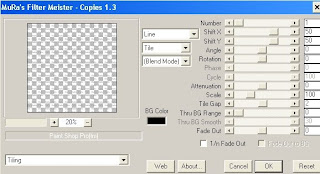
Select heart skull layer>float>defloat,
then go back to your text layer
>selections>invert>delete.
Now your text should be only be covering your skull layer.
Apply drop shadow to the text layer if you like.
Select heart skull layer again>float>defloat
Copy>paste your tube
Invert>delete then copy>paste your tube again>delete
(I re-sized the tube 150% for this layer)
(see my tag for placement)
Apply Xero>radiance>default settings
to first tube layer>
change blend mode to hard light
Open guitar>re-size to 800 x 800
Copy>paste guitar above background layer
Add drop shadow
Resize your tag to 600 x 600
Open electric guitar> re-size 30%
copy>paste as new layer
rotate 35 degrees right
layer > duplicate
layer > mirror
Position them in the center bottom of your tag
(see my tag for placement)
Add Eye Candy> gradiant glow>thin>default setting
Now add your name and copyright if needed
delete your white layer and save as a PNG and your finished!
Rock on!!!
Labels: Gothic Inspirations, PTU
Posted by Shelly at 12:58 PM 0 comments
Sunday, July 19, 2009
Challenge-Chance to win 3 tubes of choice!!
Want a chance to win three tubes of your choice from either MPT or AMI? Here it is - click HERE for all the details - and spread the word!
Labels: Graphic Groupies
Posted by Shelly at 2:38 PM 0 comments
New PSP Forum
Hope to see you all over at

Labels: Graphic Groupies
Posted by Shelly at 9:29 AM 0 comments
Saturday, July 18, 2009
Oh Baby!
I use PSP 7, but assume this can be made with any version
Supplies:
Tube(s) of choice
I used the awesome art of Amy Matthews from AMI
you must have a license to use her work.
Template 001 by Cin, you can snag it at her awesome new blog here
Thank you Cin!
Plug ins:
Xero >radiance
Mura's Meister >copies
DSB Flux>Bubbles
Penta > dot & cross
Eye Candy>Gradient glow
Filters Unlimited
(or you can use a gradient flood fill)
Font of choice, I used MA Sexy
~~~*~~~
OK, let's get started!
Open your template>duplicate>close original.
Delete copyright layer.
Re-size to 800 x 800
Since pink is my fav color, I left the template colors
as they were, but you can always colorize
it to match your tube and tastes!
With the eyedropper tool,
choose a color from your template (or tube)
and flood fill layer 2.
Apply Xenofex>constellation
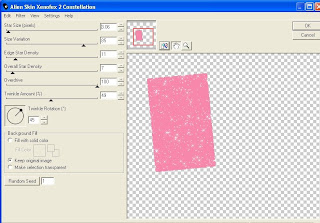 Still on layer 2 > selections
Still on layer 2 > selections>select all > float>defloat>
copy>paste your tube
selections>invert>delete>select none.
Apply drop shadow and Xero>radiance>default settings
and change the blend mode to luminance.
Add a new raster layer above layer 3.
Apply Mura's Meister>Copies
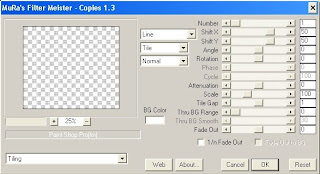 Select layer 3>float>defloat,
Select layer 3>float>defloat,then go back to your text layer
>selections>invert>delete.
Now your text should be only in layer 3.
Apply drop shadow to the text layer if you like.
Select layer 4. Apply DSB Flux>Bubbles
with the following settings 3 times
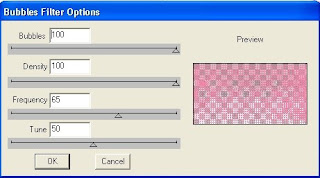 Select layer 5, your color from step one
Select layer 5, your color from step oneshould still be your foreground
and select white as your background
Apply Filters unlimited with the settings below
or just flood fill the layer with a gradient.

to the following layers:
layer 5
layer 6
circle
swirls
Select your mask layer and apply Xenofex>constellation

delete any portions of the tube
you don't want showing below the template.
If you want you can colorize the frame and word art-
I used Flaming Pear>super blade pro to make mine pink.
Now re-size your tag to 600 X 600.
Add your name,
and your copyright if needed,
save as a PNG and
Oh Baby you're finished!!
I hope you had fun with this tut!
Labels: No scraps
Posted by Shelly at 10:56 AM 0 comments
Friday, July 17, 2009
My 1st Blog Award
Thank you so much Lori!!
I would like to pass this award on to Jessica at Gothic Inspirations
Posted by Shelly at 12:56 PM 0 comments