Click on image to view full size
I use PSP 7, but assume this can be made with any version
Supplies:
Tube(s) of choice
I used the awesome art of Amy Matthews from AMI
you must have a license to use her work.
Template 001 by Cin, you can snag it at her awesome new blog here
Thank you Cin!
Plug ins:
Xero >radiance
Mura's Meister >copies
DSB Flux>Bubbles
Penta > dot & cross
Eye Candy>Gradient glow
Filters Unlimited
(or you can use a gradient flood fill)
Font of choice, I used MA Sexy
~~~*~~~
OK, let's get started!
Open your template>duplicate>close original.
Delete copyright layer.
Re-size to 800 x 800
Since pink is my fav color, I left the template colors
as they were, but you can always colorize
it to match your tube and tastes!
With the eyedropper tool,
choose a color from your template (or tube)
and flood fill layer 2.
Apply Xenofex>constellation
I use PSP 7, but assume this can be made with any version
Supplies:
Tube(s) of choice
I used the awesome art of Amy Matthews from AMI
you must have a license to use her work.
Template 001 by Cin, you can snag it at her awesome new blog here
Thank you Cin!
Plug ins:
Xero >radiance
Mura's Meister >copies
DSB Flux>Bubbles
Penta > dot & cross
Eye Candy>Gradient glow
Filters Unlimited
(or you can use a gradient flood fill)
Font of choice, I used MA Sexy
~~~*~~~
OK, let's get started!
Open your template>duplicate>close original.
Delete copyright layer.
Re-size to 800 x 800
Since pink is my fav color, I left the template colors
as they were, but you can always colorize
it to match your tube and tastes!
With the eyedropper tool,
choose a color from your template (or tube)
and flood fill layer 2.
Apply Xenofex>constellation
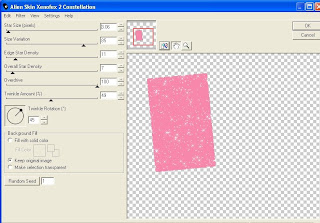 Still on layer 2 > selections
Still on layer 2 > selections>select all > float>defloat>
copy>paste your tube
selections>invert>delete>select none.
Apply drop shadow and Xero>radiance>default settings
and change the blend mode to luminance.
Add a new raster layer above layer 3.
Add text of choice(I used OH BABY size 12, white)
Apply Mura's Meister>Copies
Apply Mura's Meister>Copies
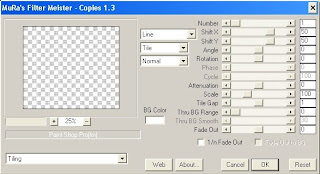 Select layer 3>float>defloat,
Select layer 3>float>defloat,then go back to your text layer
>selections>invert>delete.
Now your text should be only in layer 3.
Apply drop shadow to the text layer if you like.
Select layer 4. Apply DSB Flux>Bubbles
with the following settings 3 times
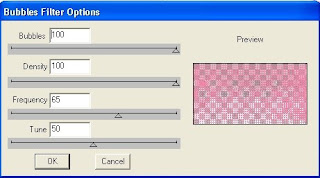 Select layer 5, your color from step one
Select layer 5, your color from step oneshould still be your foreground
and select white as your background
Apply Filters unlimited with the settings below
or just flood fill the layer with a gradient.

Apply Eye Candy>Gradient glow>fat>default settings
to the following layers:
layer 5
layer 6
circle
swirls
Select your mask layer and apply Xenofex>constellation
to the following layers:
layer 5
layer 6
circle
swirls
Select your mask layer and apply Xenofex>constellation

Copy>paste your tube right below the Oh Baby layer,
delete any portions of the tube
you don't want showing below the template.
If you want you can colorize the frame and word art-
I used Flaming Pear>super blade pro to make mine pink.
Now re-size your tag to 600 X 600.
Add your name,
and your copyright if needed,
save as a PNG and
Oh Baby you're finished!!
I hope you had fun with this tut!
delete any portions of the tube
you don't want showing below the template.
If you want you can colorize the frame and word art-
I used Flaming Pear>super blade pro to make mine pink.
Now re-size your tag to 600 X 600.
Add your name,
and your copyright if needed,
save as a PNG and
Oh Baby you're finished!!
I hope you had fun with this tut!
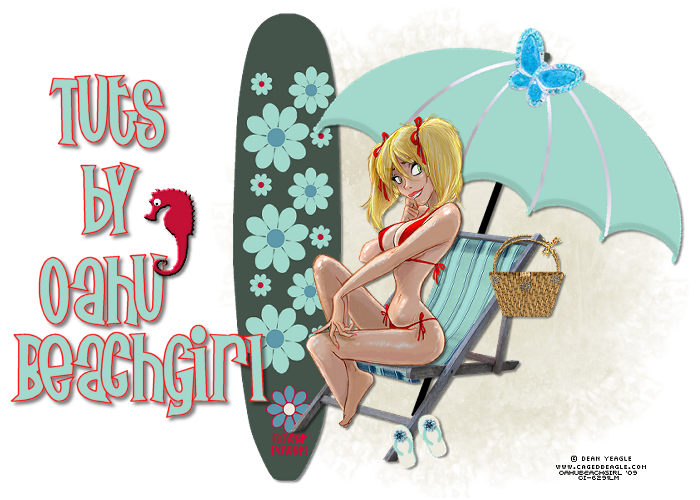













0 comments:
Post a Comment