Click on image to view full size
I use PSP 7, but assume this can be made with any version
Supplies:
Tube of choice
I used the awesome art of Elias Chatzoudis, which you can purchase at MPT
you must have a license to use his work.
Template 172 by Gina, you can snag it at her awesome blog here
Thank you Gina!
Mask 173 by Vix, you can find her wonderful masks here
Thanks Vix!!
Plug ins:
Xero: radiance
Penta: jeans and color dots
Eye Candy: Gradient glow and glass
Font of choice
~~~*~~~
OK, let's get started!
Open your template>duplicate>close original. Delete copyright layer.
Open your tube(s) of choice and select
one light color for your foreground and
one dark color for the background.
Change your foreground to gradient>style sunburst.
Select circle 1>float>defloat>flood fill
Apply Eye Candy glass>bevel profile:button
with the following settings:
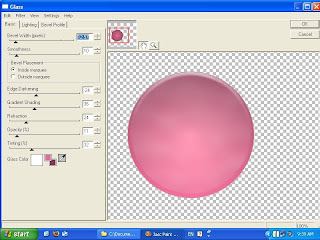
Copy>paste your tube>selections invert>delete>select none
Change the blend mode to luminance
Add a drop shadow to the circle layer
Apply the same steps to circle 2.
Now change the foreground color from gradient to solid.
Select outer frame>float>defloat>flood fill with your light color
Apply Penta>Jeans>default settings
Paste your tube>selections invert>delete>select none in both frames
Apply Xero>Radiance>default settings to both tube layers
Drop shadow tube layers and frame layer.
Select cluster frame>float>defloat>flood fill with your darker color
Apply Penta>Color Dots>default settings> select none.
Add drop shadow.
Select middle frame>float>defloat>flood fill with white.
Paste your tube in center of template>add drop shadow.
Arrange the word art around the top of the tag.
Flood fill the sugar, spice and nice word outlines with
your dark color.
Apply Eye candy>gradient glow>fat with
the following settings:
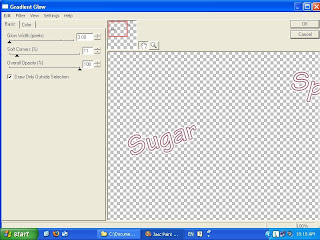
We are almost finished!
Change your foreground color
back to gradient >style Linear>invert checked
Flood fill your white layer and apply
Vix mask 173, delete mask and flip layer
Now resize your tag to 600 X 600. Add your name,
and your copyright if needed, save as a PNG and it's done!!
I hope you had fun with this tut!!
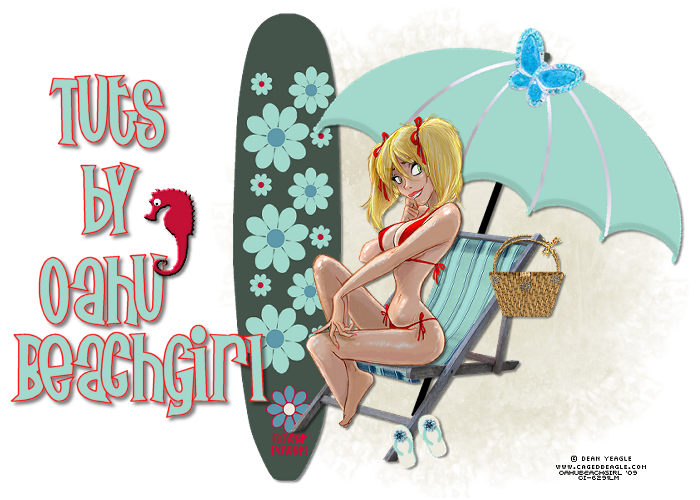












0 comments:
Post a Comment