 Click on image to view full size
Click on image to view full sizeI use PSP 7, but assume this can be made with any version
Supplies:
Tube of choice
I used the sexy art of Andy Screen ,
which you can now purchase at MPT
you must have a license to use his work.
FTU scrap kit "Sherbet Trio" by Lori at Wacky Scraps ,
which you can download here
Lori site totally rocks!! Tons of awesome freebies!!!!
Template "Aloha" by Stef at
Freebie Friends Scraps & More
which you can download here
Plug ins:
Xero>radiance
DSB Flux>Bright Noise
Eye Candy >Gradient Glow
Font of choice
~~~*~~~
OK, let's get started!
Open your template, duplicate and close the original.
Resize to 700 x 700. (we will be re-sizing it smaller at the end)
Delete copyright layer,
all 3 lil circle layers and their frame layers
and the small word art layer.
Flood fill white your background layer.
Select big circle layer,
selections>select all> float>defloat
Copy and paste paper brown as a new layer>
selections invert>delete>
delete the original template layer.
Now copy and paste your tube of choice into the circle
>selections>select none
(I used a close up of my main tube)
Apply Xero > Radiance > default settings
and change the blend mode of the layer to luminance.
Select big circle frame layer,
selections>select all> float>defloat
>Copy and paste paper orange
as a new layer>selections invert>
delete> select none
and delete the original template layer.
Apply DSB Flux >bright noise>intensity 44>mix
Apply Eye Candy Gradient Glow>color: Fat >default setting.
Now apply drop shadows:
V=3 H=3 O=50 B=5
and V= -3 H= -3 O=50 B=5
Apply the above steps to these layers:
Tree with paper teal
Square with paper multi
Square frame with paper brown 1
Select large word art layer>
selections>select all> float>defloat >
Copy and paste into selection paper orange 1
and apply the noise,
gradient glow and drop shadows
same as above.
I moved the word art to the bottom
of the template
(see my tag for placement)
Copy and paste your tube(I mirrored mine)
and place on right side of big circle layer
apply a drop shadow
V=3 H=3 O=50 B=5
Copy>paste circles 2 above your background layer
Apply drop shadows:
V=3 H=3 O=50 B=5
and V= -3 H= -3 O=50 B=5
Now resize your tag to 600 X 600.
Add your name, and your copyright if needed,
delete your white layer and save as a PNG and that's it!!
Mahalo for trying my tut!!
My dear friend Kristi aka Hubbys tried my tut-Great tag Kristi!!

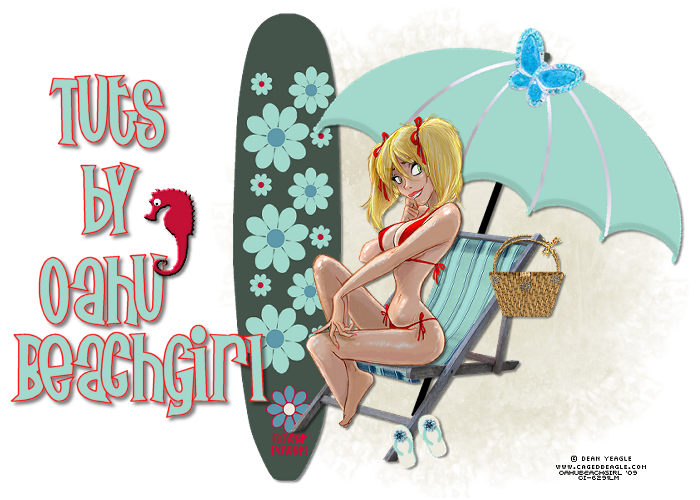











0 comments:
Post a Comment