 Click on image to view full size
Click on image to view full sizeI use PSP 7, but assume this can be made with any version
Supplies:
Tube of choice
I used the wonderful art of Elias Chatzoudis,
you must have a license to use his work which you can purchase at MPT
PTU Red, White & Blue Scrap kit by Jessica
of Gothic Inspirations, which you can purchase here
Jessica's site has so many wonderful scrap kits, PTU & Freebies! !!
Thank you Jessica!
Template 12 by Stef at
Freebie Friends Scraps & More, which you can get here
A great PSP'rs site!!
Plug ins: Penta Jeans & Eye Candy gradient glow
Font of choice, I used International Palms
~~~*~~~
Lots of copying and pasting for the template layers-be prepared LOL
Open your template, duplicate and close the original.
Re-size to 850 x 850.
(we will be re-sizing it smaller at the end)
Delete copyright layer
Flood fill raster layer 1 with white.
Select black star layer,
selections>select all> float>defloat >
Copy and paste kit paper 9 as a new layer>
selections invert>delete> select none
and delete the original template layer.
Apply Eye Candy Gradient Glow>
color: Fat default setting.
Now apply a drop shadow
V=3 H=3 O=60 B=5 then
V= -3 H= -3 O=60 B=5
Apply the same steps to raster layer 2,
but use paper 13,
and on raster layers 3 & 4 using paper 1.
Now, with the magic wand, select inside the first star layer you made
(it was black star) and copy>paste your tube.
Position and invert>delete.
Apply Penta Jeans: Amount>62 Width>4
Change the blend mode to soft light.
Select with the magic wand the Big Top &
big B stars layers and flood fill white.
Apply drop shadow V=3 H=3 O=60 B=5
Select stars layer float>defloat >
Copy and paste kit paper 3 as a new layer>
selections invert>delete>
select none and delete the original template layer.
Apply drop shadow V=3 H=3 O=60 B=5
Copy>paste your tube,
mirror and position to the left of the tag.
Apply the same gradient glow and
drop shadows as the other layers.
Open flower red, re-size 50%
and paste on bottom left side of the template
(see my tag for placement)
Apply the same gradient glow
and drop shadows as the other layers.
Open flower blue2, re-size 50% and
paste on bottom left side of the template
(see my tag for placement)
Apply the same gradient glow and
drop shadows as the other layers.
Open stars3, re-size 75% and place next to red flower.
Apply the same gradient glow and drop
shadows as the other layers.
Duplicate>mirror each of these 3 layers.
Open wordart and re-size 75%
and paste over flower layer>apply the same gradient glow
and drop shadows as the other layers.
Copy>paste glitterspray blue above
raster layer1 and move to top left of tag.
Copy>paste glitterspray red&blue above
raster layer1 and move to bottom right of tag.
Open pass4th and re-size 50%>paste on blue flower
on left side and rotate 15 degrees left>apply
the same gradient glow
and drop shadows as the other layers.
Copy>paste cluster pin
on upper right corner of the template
and erase the pin part covering the
corner (see my tag)
Add a new raster layer and add your name in script,
rotate 15 degrees left and position to your liking.
Apply the same gradient glow and
drop shadows as the other layers.
Resize your tag to 600 x 600,
add your name and copyright if needed
delete your white layer and
save as a PNG and your finished!
Now go grab some fireworks and have a Happy 4th of July!!!
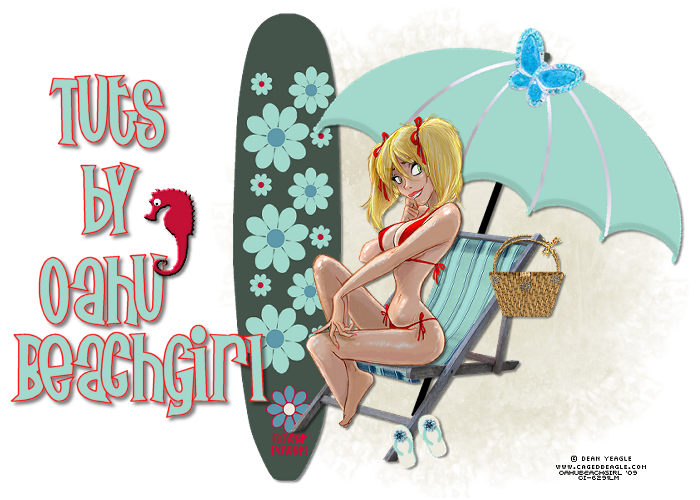











0 comments:
Post a Comment