Click on image to view full size
I use PSP 7, but assume this can be made with any version
Supplies:
Tube of choice
I used the awesome art of Dominic Marco ,
which you can now purchase at CILM
you must have a license to use his work.
PTU scrap kit "Cupid" by ScrappingMar , which you can purchase
at the Paradise 4 Scrappers store here
Template 58 by Yvette of Essense of Creativity
which you can download here
Plug in: Xenofex>Constellation
Font of choice
~~~*~~~
OK, let's get started!
Open your template, duplicate and close the original.
Re-size to 800 x 800
(we will be re-sizing it smaller at the end)
Delete copyright layer.
Flood fill white your background layer.
Select big heart layer, selections>select all>
float>defloat >Copy and paste paper 21
as a new layer>
selections invert>delete>
delete the original template layer.
Now apply drop shadows:
V=3 H=3 O=60 B=5
and V= -3 H= -3 O=60 B=5
Apply the above steps to these layers:
~Small Hearts with paper 11
~Rectangle layer with paper 12
~Dotted heart layer with paper 26
Open element 6>re-size 80%>copy>
paste above white layer
rotate right 15 degrees
add drop shadow
V=3 H=3 O=60 B=5
Open element 8>copy>paste atop element 6
add drop shadow
Open element 7>re-size 90%
copy>paste atop element 8
add drop shadow
Copy>paste element 16 atop element 7
add drop shadow
Select your big heart paper layer
selections>select all> float>defloat
open element 45>paste into selection
apply Xenofex>constellation with these settings:
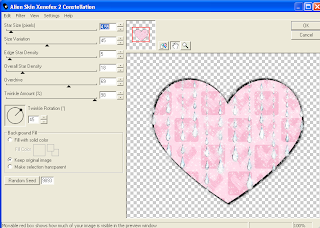 Selections>select none
Selections>select none
Copy>Paste your tube of choice (I re-sized mine 125%)
Now we are going to have some fun and embellish the tag!
Feel free to get creative here and use the elements that
best match your tube. Here's what I used:
(see my tag for placement)
Open element 2>re-size 25%
copy>paste along left side of template
drop shadow
Open element 7>re-size 30%
copy>paste along left side of template
drop shadow
Open element 10>re-size 30%
copy>paste along left side of template
drop shadow
Open element 30>re-size 30%
copy>paste at bottom of flower stem
drop shadow
Open element 20>re-size 50%
copy>paste along right side of template
drop shadow
Now resize your tag to 600 X 600.
Add your name, and your copyright if needed,
delete your white layer and save as a PNG and that's it!!
Thanks so much for trying my tut!!
I use PSP 7, but assume this can be made with any version
Supplies:
Tube of choice
I used the awesome art of Dominic Marco ,
which you can now purchase at CILM
you must have a license to use his work.
PTU scrap kit "Cupid" by ScrappingMar , which you can purchase
at the Paradise 4 Scrappers store here
Template 58 by Yvette of Essense of Creativity
which you can download here
Plug in: Xenofex>Constellation
Font of choice
~~~*~~~
OK, let's get started!
Open your template, duplicate and close the original.
Re-size to 800 x 800
(we will be re-sizing it smaller at the end)
Delete copyright layer.
Flood fill white your background layer.
Select big heart layer, selections>select all>
float>defloat >Copy and paste paper 21
as a new layer>
selections invert>delete>
delete the original template layer.
Now apply drop shadows:
V=3 H=3 O=60 B=5
and V= -3 H= -3 O=60 B=5
Apply the above steps to these layers:
~Small Hearts with paper 11
~Rectangle layer with paper 12
~Dotted heart layer with paper 26
Open element 6>re-size 80%>copy>
paste above white layer
rotate right 15 degrees
add drop shadow
V=3 H=3 O=60 B=5
Open element 8>copy>paste atop element 6
add drop shadow
Open element 7>re-size 90%
copy>paste atop element 8
add drop shadow
Copy>paste element 16 atop element 7
add drop shadow
Select your big heart paper layer
selections>select all> float>defloat
open element 45>paste into selection
apply Xenofex>constellation with these settings:
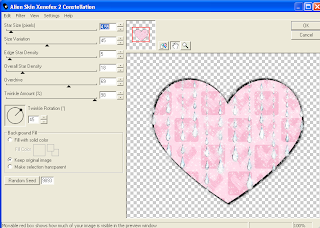 Selections>select none
Selections>select noneCopy>Paste your tube of choice (I re-sized mine 125%)
Now we are going to have some fun and embellish the tag!
Feel free to get creative here and use the elements that
best match your tube. Here's what I used:
(see my tag for placement)
Open element 2>re-size 25%
copy>paste along left side of template
drop shadow
Open element 7>re-size 30%
copy>paste along left side of template
drop shadow
Open element 10>re-size 30%
copy>paste along left side of template
drop shadow
Open element 30>re-size 30%
copy>paste at bottom of flower stem
drop shadow
Open element 20>re-size 50%
copy>paste along right side of template
drop shadow
Now resize your tag to 600 X 600.
Add your name, and your copyright if needed,
delete your white layer and save as a PNG and that's it!!
Thanks so much for trying my tut!!
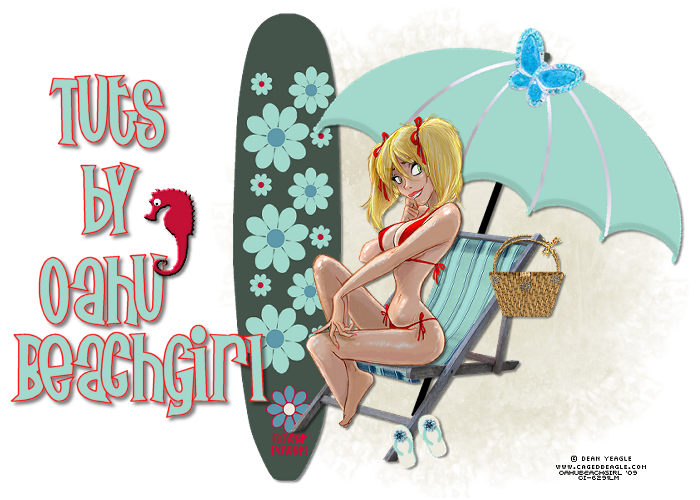












0 comments:
Post a Comment