Click on image to view full size
I use PSP 7, but assume this can be made with any version
Supplies:
1 Tube of choice
I used the wonderful art of Dean Yeagle,
you must have a license to use his work
which you can purchase at CILM
PTU Scrap Kit Morning Delight (tagger size) by ScrappinDsigns ,
which you can purchase at the Paradise 4 Scrappers store here
Template 173 by Gina, you can snag it at her awesome blog here
Thank you Gina!
Mask Other world fae by Sabre, which you can find here
Thank you Sabre for all your wonderful goodies!
Font of choice, I used MA Sexy
~~~*~~~
Open the template, duplicate and close the original.
Change canvas size to 800 x 800> flood fill white.
Delete the credit info layer
Select the flower swirls layer>float>defloat
Copy>paste paper 15>
selections>invert>delete>select none.
Lower the opacity of the template layer to 50.
Select the leaf swirls layer>float>defloat
Copy>paste paper 16>selections>invert>delete>select none
drop shadow V=3 H=3 O=50 B=5
Delete original template layer
Apply the same steps to the large scalloped layer, using paper 5,
smaller scalloped paper using paper 20,
Oval fill layer using paper 17
and oval frame layer using paper 16
Select the bracket layer>float>defloat
Copy>paste paper 1>selections>invert>delete>select none.
Delete template layer
Apply texture effects>blinds
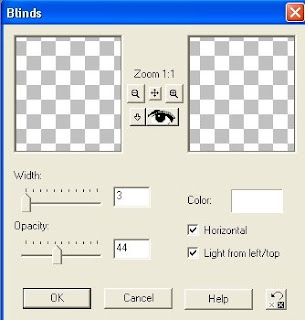
Apply drop shadows V=3 H=3 O=50 B=5
and V= -3 H= -3 O=50 B=5
Copy>paste your tube of choice and position
slightly off center,
apply drop shadow V=3 H=3 O=50 B=5
Copy>paste ribbon 1>mirror
and place along bottom of template>drop shadow
Copy>paste ribbon 2 and place atop ribbon 1>drop shadow
Copy>paste branch and place atop the ribbons>drop shadow
Open bird>re-size 50% and
paste at bottom left side of template
apply drop shadow V=3 H=3 O=50 B=5
Open flower 005>re-size 50% and paste
at bottom left corner of template
apply drop shadow>layer duplicate>mirror
and place a bit below the original flower layer
(see my tag for placement)
Copy>paste green flower on right side of tag>drop shadow
Open pretty butterfly>re-size 50%
and paste at top left side of tag>drop shadow
Copy>paste tulle 3 above your white background layer,
move towards top of tag>duplicate>flip> and move the
duplicated layer towards bottom of tag.
Copy>paste tulle 2 under your tube layer
and apply drop shadow V=3 H=3 O=50 B=5
Copy>paste paper 4 above your white background layer
apply mask>delete mask
Resize entire tag to 600 x 600.
Add your name, I used stroke white and fill #8FB700
Now just add your copyright if needed
and delete your white layer and save as a PNG!
I hope you enjoyed making this tag!
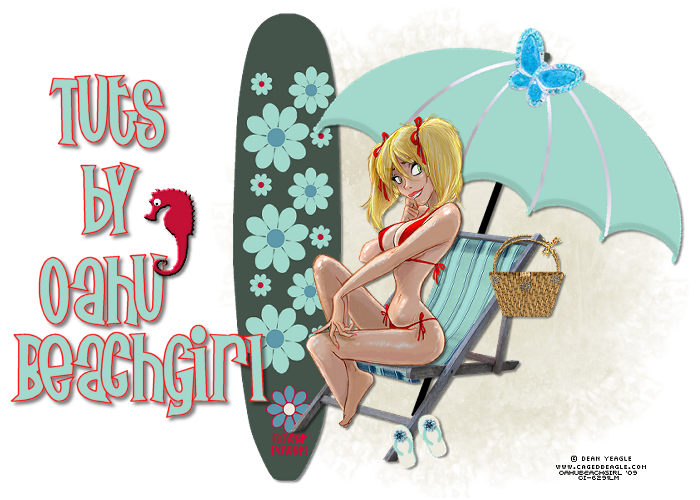












0 comments:
Post a Comment